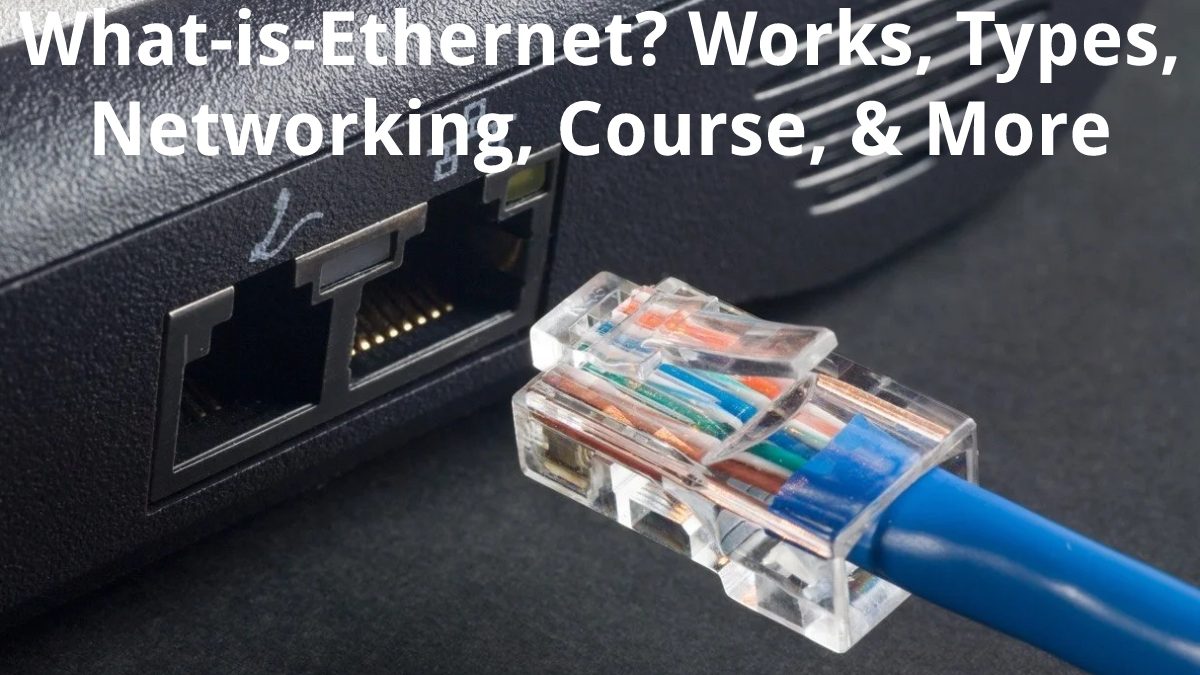Table of Contents
What is Ethernet?
Ethernet is standard for local area networks created by connecting multiple computers via cable. Therefore, a large part of users knows all the connections that establish between different computers as a Network. Still, it should be noted that, on the one hand, we have a connection through our modem, which makes it easier for us to connect to the Internet. At the same time, on the other, there is an internal network that would be the one that connects various computers and peripherals within an office, a house, etc., and this is what we call an Ethernet connection. Next, we will try to explain simply what Ethernet is, and of course, we will also analyze some advantages over other types of connection.
What is Ethernet For?
As we mentioned before, the ethernet has the task of communicating devices with each other, but doing so at a superficial level, differing from technologies such as IP addressing or TCP in that it is only responsible for organizing the transmission of data on the cable. That is why the ethernet is one of the lowest layers of all those involved in data transmission.
A data transmission model, for example, could be the OSI model or Open Systems Interconnection model that describes and standardizes how the intercommunication between various devices through 7 layers should be. In the highest layers, we will find what is closest to the user, in the seventh layer the application that wants to communicate, in the sixth the organization of data, and in the fifth the communication session. as you go down the layers, you get to the more straightforward system that supports all the previous layers,
How does Ethernet Work?
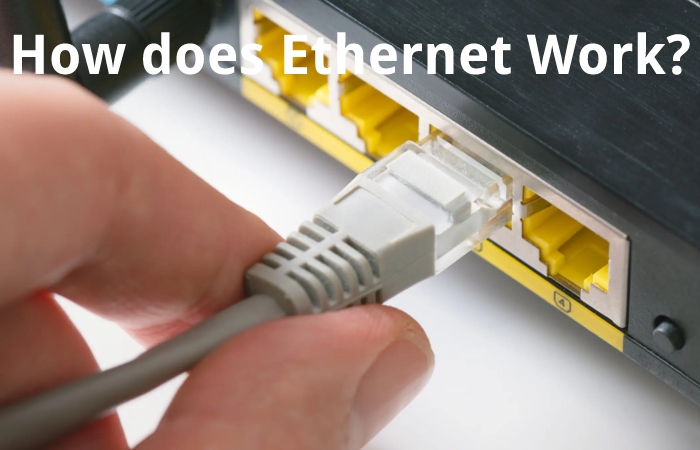
To send this data, it is necessary to break it into small fractions called ” Packet switching “. This prevents the data from overlapping, each of these packets has specific information that will allow the box to know where it has to go and which computers it has to access. One of the main problems before the appearance of CSMA/CD was that sometimes several devices sent packets at the same time, which caused a collision between the data that affected the transmission. However, thanks to this protocol, before sending the packages, the devices contact the network to find out if it is free to carry out the transmission so that, if so, send the data or, on the contrary, it will wait for it to be released to send it.
Advantages of Disadvantages Ethernet vs Wi-Fi
Ethernet has many advantages for users, which is why it has become so popular. However, it also has some disadvantages. Possibly at this point, you are considering the differences between Ethernet connections and Wi-Fi connections. An Ethernet connection is a wired network connection, while a Wi-Fi connection is a wireless network collection.
It should renown that we should not get confused; that is, we can establish Wi-Fi connections between our computers, usually through a router, but the main difference is that we use Ethernet with the idea of connecting several computers within a private or internal network of our own company or home. In contrast, Wi-Fi generally uses for an internet connection.
Advantages
- Relatively low cost;
- compatibility with previous versions;
- generally noise resistant;
- good data transfer quality;
- speed;
- reliability; Y
- data security: the usual firewalls can use.
Disadvantages
- It is intended for smaller and shorter-distance networks.
- Mobility limit.
- Using longer cables can create crosstalk.
- It doesn’t work well with real-time or interactive applications.
- The increased traffic causes the Ethernet speed to decrease.
- Receivers do not acknowledge receipt of data packets.
When troubleshooting, it is difficult to determine which specific cable or node is causing the problem.
Ethernet vs Wi-Fi
Wi-Fi is the most popular type of net joining. Unlike wired joining types, such as Ethernet, it does not require a physical cable connection; or data transmitter via wireless signals.
- Differences between Ethernet and Wi-Fi connections
- Ethernet connection
- It transmits the data through a cable;
- limited mobility: physical line requirement;
- more speed, reliability and security than Wi-Fi;
- constant velocity;
- no data encryption needs;
- lower latency; Y
- more complex installation process.
Types of Ethernets Cables
The IEEE 802.3 working group approved the first Ethernet normal in 1983. Since then, the technology has sustained to evolve and embrace new media, higher transmission speeds, and changes in frame content:
- 3ac introduce to accommodate VLAN and priority tagging.
- 3af defines Power over Ethernet (PoE), which is crucial for most Wi-Fi and Internet Protocol (IP) telephony deployments.
- 11a, b, g, n, ac, and axe define the equivalent of Ethernet for WLANs.
- 3u introduced 100BASE-T – also known as Fast Ethernet – with data transmission speeds of up to 100 Mbps. The term BASE-T indicates the use of twisted-pair cabling.
Ethernet cables connect network devices to corresponding routers or modems, and different wires operate at various standards and speeds. For example, Category 5 (Cat5) cable supply traditional Ethernet and 100BASE-T, Category 5e (Cat5e) can handle GBE, and Category 6 (Cat6) supports 10GbE.
The 3 Advantages of Using Ethernet
Ethernet has several associated benefits for a LAN, especially the simplicity of configuring the network.
No Construction Work is Required for Installation
It is compatible with most routers and plans. Knowing what Ethernet is and how to use it will make it easier for you to work on devices like laptops, desktops, print, and other peripherals commonly used in the home or office.
Reliable Connection
Being a wired connection, Ethernet interference is not a problem. Now think about Wi-Fi signals from your neighbour, your microwave, wireless headphones, and even your cell phone. All of them could cause interference in a Wi-Fi network, but we would have a decisive advantage with Ethernet. Without interference, your internet connection would be less prone to slowdowns, disconnections or intermittent connections.
Cruise Speed
With Ethernet, you can share large files faster between different devices. And you won’t have to use broadband download limits if you don’t have an unlimited plan. In addition, the walls of your house won’t cause range limitations on the Ethernet network since each device connects by cable, so you won’t have to split the bandwidth between the laptop and the Play.
Ethernet or Wi-Fi? What Should you Choose?
This decision will depend on your needs, preferences, and budget. But, generally speaking, a dual-band Wi-Fi router for most homes and small offices is usually more than enough.
But things change if you are an inveterate gamer and like to compete online, or you have a small business, and your financial stability depends on a stable connection. Then you must be clear that Wi-Fi has entirely replaced cable connections, and, in this type of situation guarantee, stable connection and higher speed require, the ideal would be to opt for Ethernet.
Discover What Ethernet is in a Computer Networking Course?
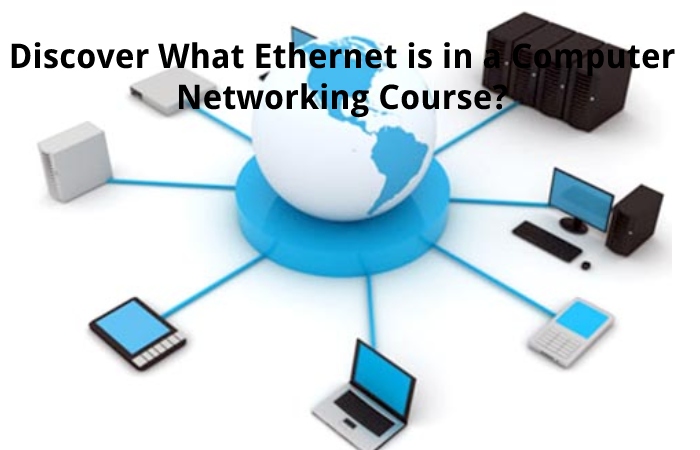
As you can see, Ethernet goes a long way, but most users refer to the Local Area Network or LAN when they talk about networks. But unfortunately, they ignore that Ethernet is behind this name, which determines the physical and electrical particularities a network with this system must have.
If you want to know more than the rest of the mortals about Ethernet, everything behind a LAN network, and learn how to configure, operate, and troubleshoot switched and routed networks. Then the most appropriate thing is that you enroll in a Specialization Course in CISCO CCNA V7 networks
Not only will you become a professional in the field, and you will know precisely is and how it works, but you will also be a specialist in configuring devices such as routers and switches, redundant and scalable networks, implementing wireless solutions, managing WAN networks and many other subjects of the formative program of the hand of Tokyo.
Conclusion
It is a set of transport technologies to connect different electronic devices that, due to their characteristics, widely use in local area networks or LANs. More commonly, it is easy to find in colloquial language that the RJ45 port is called ethernet or the cable use in the same port is called cable. However, as we have just seen, the ethernet is a set of technologies, not any means or port. Moreover, the ethernet can use with a wide variety of cables and ports, such as fiber optic networks or, as in its beginnings, coaxial cables.